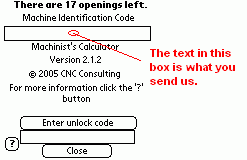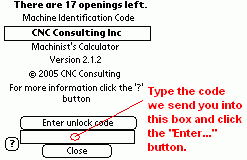|
Machinist's Calculator Calculator for Machinists and CNC Programmers |
|
| | Home | Features | Download | Purchase | Support | | TRY FOR FREE! |
Machinist's Calculator for Palm PDAs and Pocket PCsClick here for smartphone versions. |
|
The Palm and Pocket PC versions of Machinist's Calculator software contain the following applications:
|
|||||||
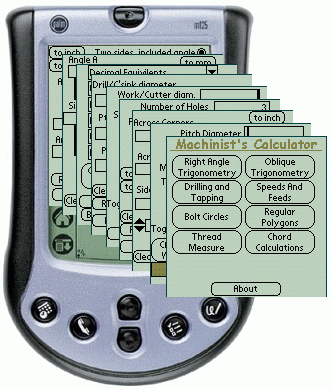 Palm OS version shown. We are selling the software, not the device to put it on. Installation instructions for: Palm OS: Save the downloaded .prc file onto your pc's hard drive (remember where you put it). Open Windows Explorer and locate the file. Double click the file and your Palm Hotsynch manager will list the software to be installed next time you Hot synch the Palm.
Pocket PC: |
Download the free, fully functional demo for your Handheld device. Machinist's Calculator software for Palm and Pocket PC is currently available for the following devices: You will need to register and unlock the software before you have launched it thirty times.
|
||||||
|
|||||||