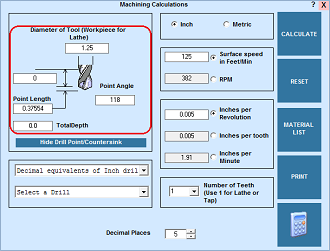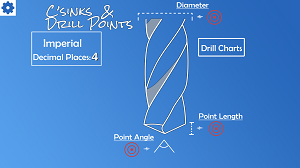Drill Point and Countersink Depths
This application will enable the user to quickly calculate drill point depth and countersink depth or angles.
You may type the size of the drill or countersink directly into the "Diameter of Tool" field (you can use decimal or common fractions in this space). Alternatively, click the down arrow and use the drill charts to find the size needed. Click on the line to enter it into the diameter window. Choosing a metric tapping drill will change the calculations to "Metric". If you wish, you can click the "Inch" option to convert the values to inches.
This application opens ready to use the measuring system last used. You may also use the "Inch" and "Metric" options to convert values shown between Inch and Metric measurements.
To download the free, fully functioning demo to your PC, go to the Machinist's Calculator web site on your Windows computer. Explore all of the Machinist's Calculator's time saving functions.You'll spend a lot less time leafing through reference books!